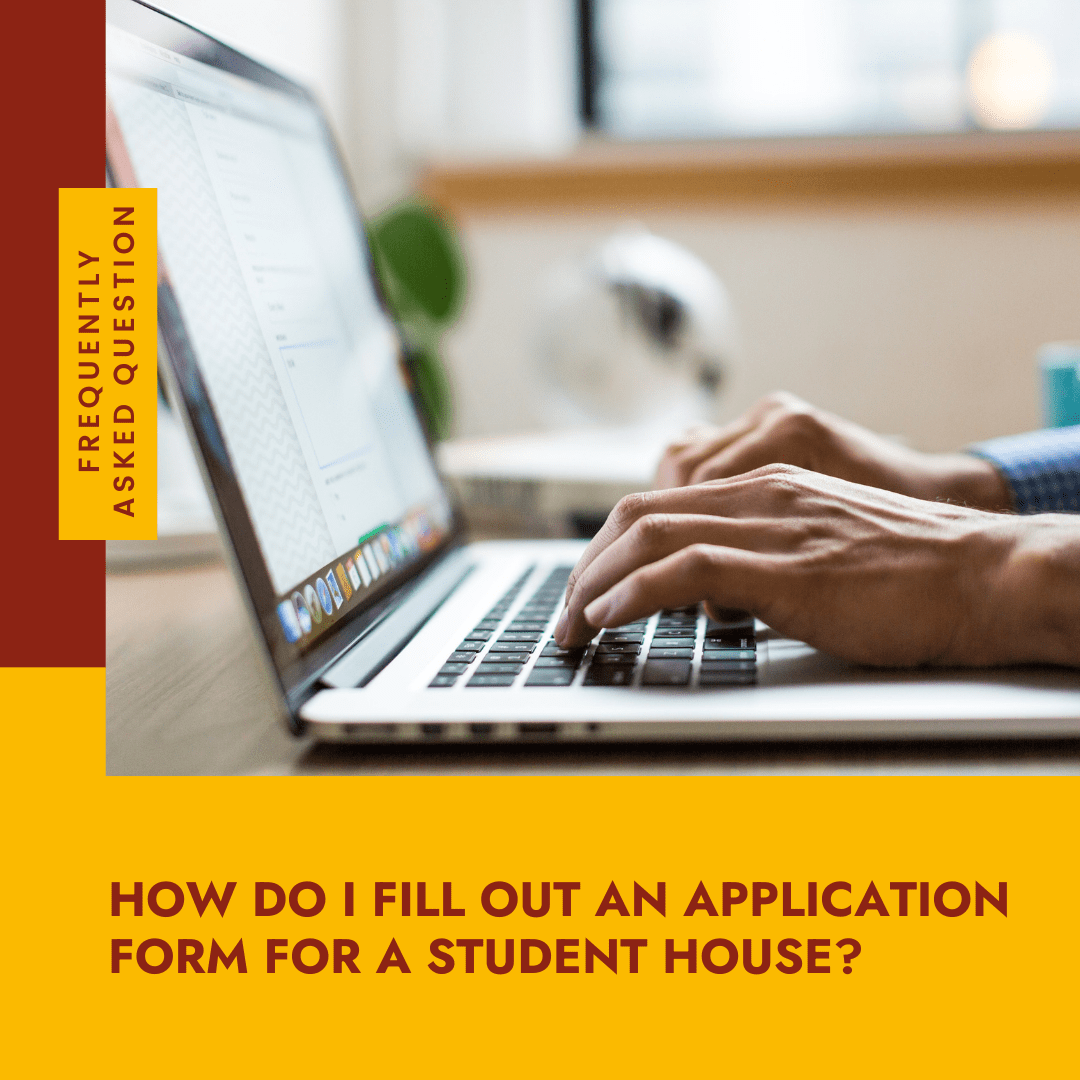You’ve just done a house viewing and like what you see… how do you apply to rent one of our houses?
1. Make sure the whole group is on board
Our student properties are let to whole groups rather than individuals. Make sure everyone in your group has seen the house and is happy with it before applying.
2. Holding deposits
We may ask for a holding deposit from the group in order to make sure you are committed to renting the property. This will not total more than 1 weeks rent and will become part of your full deposit once you’ve done all the paperwork. Once this has been paid we can take down all the adverts on the property to allow you some time to fill out the application forms.
3. Fill out the group application form
In order to link the individual applications from everyone in your group we need the lead tenant to fill out a list of who makes up your group. You can do this here.
4. Check your guarantors
A lot of students will have their parents as guarantors, but whoever you are proposing to use you must get their permission before filling out the individual application form. We will also get them to fill out a credit check form before we accept them as guarantors.
5. Fill out the individual forms
Each member of the group will need to fill out our individual application form. Here we get all the information needed to enter into a contract with you. The more information you give the better chance your application has at being successful. If you were the person who initiated the viewing we may already have some information and you can update your application rather than starting a new one.
6. Wait for our response
Once we have had all the required information through we will check through your applications and make sure your guarantors pass a credit check. If everything goes well we will get in touch to let you know you have been successful and take the next steps towards contract signing.